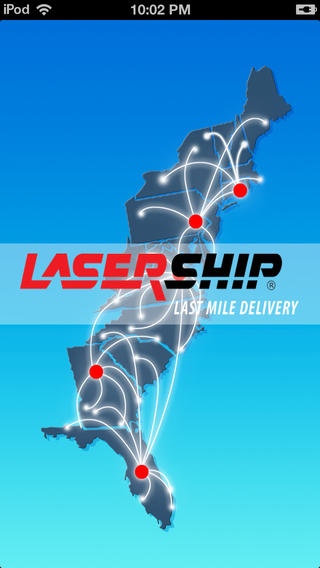LaserShip 1.2.1
Continue to app
Free Version
Publisher Description
The LaserShip mobile application provides customers with a convenient tool that allows them to easily track and record their shipments, view historical data, and contact LaserShip customer service while on the go. The app contains the following features: Shipment Tracking Via Tracking Number: Enter multiple tracking numbers and nickname each shipment for identification purposes, easily tagging a shipment such as Dad s Birthday Gift etc. Receive automatic push notifications every time there is a change in your shipment process. Track multiple live shipments while also keeping a history record of all shipments over previous 30 days. Shipment Tracking Via Bar Code: Scan a bar code from any shipment received and the tracking number will auto populate in the customer service feedback form. This ensures that the most accurate information is sent to LaserShip customer service, resulting in faster response times. Scan bar codes from received shipments and save the information within the app for record keeping purposes. Customer Service Contact: Push to call LaserShip s main headquarters from within the app. Contact customer service by filling out a simple feedback form. Access a live feed of LaserShip s social media profiles. FAQ: Review multiple topics related to the LaserShip process and find answers to some of the most common questions. LaserShip continuously updates the FAQ so users will have access to the latest information without having to do a thing.
Requires iOS 4.3 or later. Compatible with iPhone, iPad, and iPod touch.
About LaserShip
LaserShip is a free app for iOS published in the Office Suites & Tools list of apps, part of Business.
The company that develops LaserShip is LaserShip Inc.. The latest version released by its developer is 1.2.1.
To install LaserShip on your iOS device, just click the green Continue To App button above to start the installation process. The app is listed on our website since 2013-03-19 and was downloaded 3 times. We have already checked if the download link is safe, however for your own protection we recommend that you scan the downloaded app with your antivirus. Your antivirus may detect the LaserShip as malware if the download link is broken.
How to install LaserShip on your iOS device:
- Click on the Continue To App button on our website. This will redirect you to the App Store.
- Once the LaserShip is shown in the iTunes listing of your iOS device, you can start its download and installation. Tap on the GET button to the right of the app to start downloading it.
- If you are not logged-in the iOS appstore app, you'll be prompted for your your Apple ID and/or password.
- After LaserShip is downloaded, you'll see an INSTALL button to the right. Tap on it to start the actual installation of the iOS app.
- Once installation is finished you can tap on the OPEN button to start it. Its icon will also be added to your device home screen.